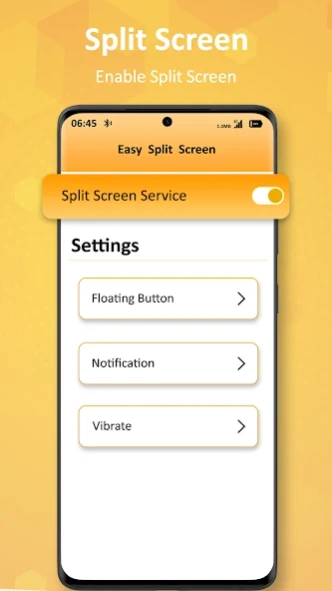Split Screen - Dual Window for 1.3
Free Version
Publisher Description
Split Screen - Dual Window for - Split Screen creates shortcuts to instantly launch two app in multi-window mode
Split Screen - Dual Window for Multitasking
Split Screen - Multitasking window manager is the amazing application for Divide the screen in dual screen. After splitting the screen you can use different applications on both screens at a time. You can add the floating button on the home screen to easily open the app and also change the color of the floating button.
But unfortunately, so far the split screen feature can only be run on applications that do have support to run it. This is indeed designed in such a way as to make it easier for you to run two applications at once.
This app is with the user-friendly interface it means everyone can use this app easily. For using the app, an internet connection is not required after downloading the application.
Split Screen Monitor - Dual Window For Multitasking App Features :
- You can adjust the size of the floating button.
- Launch the same app in two different windows.
- The floating button will automatically get adjusted towards the sides of the screen if the Adjust to sides option is turned on.
- Add floating button on the home screen.
- Set vibration on split screen option.
- You can change the opacity of the floating button.
- Hide icon from home launcher.
- Not require an internet connection.
Download and give us a review of Split Screen - Dual Window For Multitasking. If you like this App please share with your friends and family also we welcome your valuable comments.
Note: Split screen will only work on those apps which supports screen splitting, if split is applied on non-supported apps it won't work and will show error message.
About Split Screen - Dual Window for
Split Screen - Dual Window for is a free app for Android published in the System Maintenance list of apps, part of System Utilities.
The company that develops Split Screen - Dual Window for is Photo Tools Studio. The latest version released by its developer is 1.3.
To install Split Screen - Dual Window for on your Android device, just click the green Continue To App button above to start the installation process. The app is listed on our website since 2022-02-22 and was downloaded 3 times. We have already checked if the download link is safe, however for your own protection we recommend that you scan the downloaded app with your antivirus. Your antivirus may detect the Split Screen - Dual Window for as malware as malware if the download link to com.pts.multiwindow.multidevice.split.screen.shortcut.splitscreenlauncher.splitscreenmultitasking is broken.
How to install Split Screen - Dual Window for on your Android device:
- Click on the Continue To App button on our website. This will redirect you to Google Play.
- Once the Split Screen - Dual Window for is shown in the Google Play listing of your Android device, you can start its download and installation. Tap on the Install button located below the search bar and to the right of the app icon.
- A pop-up window with the permissions required by Split Screen - Dual Window for will be shown. Click on Accept to continue the process.
- Split Screen - Dual Window for will be downloaded onto your device, displaying a progress. Once the download completes, the installation will start and you'll get a notification after the installation is finished.